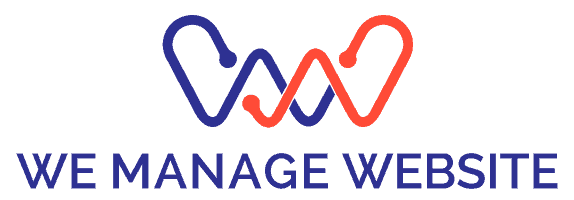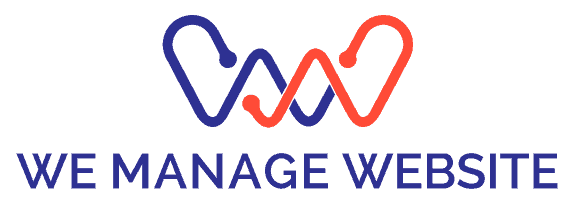If you have a website and it shows “Not Secure,” then it is the worst thing that you can do to your online presence. If you are a small business and “Not Secure” message is coming on your website, then its as good as not having a website at all.
If this sounds scary, that is because it is.
Let’s first understand what “Not Secure” means.
Why is My Website Showing “Not Secure”

First of all, let’s get one thing straight. If your website is showing “Not Secure”, this does not means that your website has all of a sudden become suspicious or less secure. It simply means that your website is not being served over HTTPS.
This is something Google started doing from Chrome 68, which was in July 2018. To push entire internet towards HTTPS websites, Google started showing all non-HTTPS websites (which means, simply HTTP websites) as “Not Secure” in Google Chrome. The purpose of this was to show a warning to website visitors that the website is not being served securely. More than that, it was basically a sort of penalty for website owners and a push to get them to move their website to HTTPS.
Should I Fix “Not Secure” Warning?
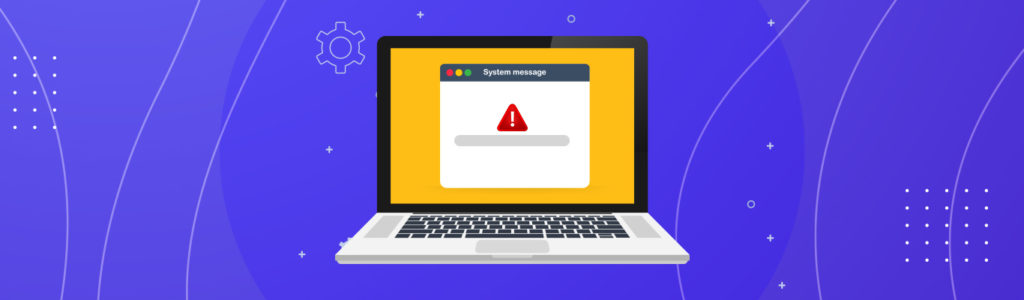
A valid question you might ask is that if your website is just showing “Not Secure”, but is actually as secure as it was earlier, should you do something about it?
Yes, and immediately.
As I mentioned in the beginning, having a website showing “Not Secure” warning is like not having a website at all.
Here are a few reasons this warning is bad for your website:
- As soon as new potential customers come to your website, they will see this warning. This is like putting a “Stop” sign on your website. This warning can scare away your new potential customers, and drive them away to your competitors. You definitely don’t want that to happen.
- It is also a known fact that in Google ranking, priority is given to websites that are secured as against to websites that are Not secure. What this means is that if websites of your competitors are Secure, then you might end up losing your Google ranking to them. You definitely don’t want that to happen.
- If you have a payment gateway integrated with your website, then customers would be very scared to put their credit card information on the website, when the website explicitly shows “Not Secure”.
So, a Not Secure website can end up losing your customers. You definitely don’t want that to happen, especially when it is so easy to fix it.
How to Remove “Not Secure” Warning from My Website?

It is actually pretty easy to remove “Not Secure” label from your website. You basically need to add a SSL certificate to your website and then also make some code changes to the website so that all the website’s files are served from HTTPS. In addition to that, you also need to check your website completely to ensure everything is working fine.
To get SSL certificate, first of all check if your host already provides a free SSL certificate. If not, see if they allow Let’s Encrypt Certificate, as those are completely free. If none of those are options, then either you need to buy a SSL certificate from your hosting company, or change host to someone who provides free SSL certificate.
If this sounds too complicated, or you would rather spend your time on managing your business, then it is best to hire a website management company, as that can do it for you. Specifically talking about us, the first thing we do when we start managing a website is remove “Not Secure” warning from it so that it does not scare away your new customers.
Closing Thoughts
Google introduced “Not Secure” warning to force all the website owners to start serving their website over HTTPS, which provides additional security to your website visitors. If your website is showing “Not Secure” warning, then you are basically losing away customers. Stop doing that and get “Not Secure” error removed immediately from your website. If you need help with that, then just get in touch with us.